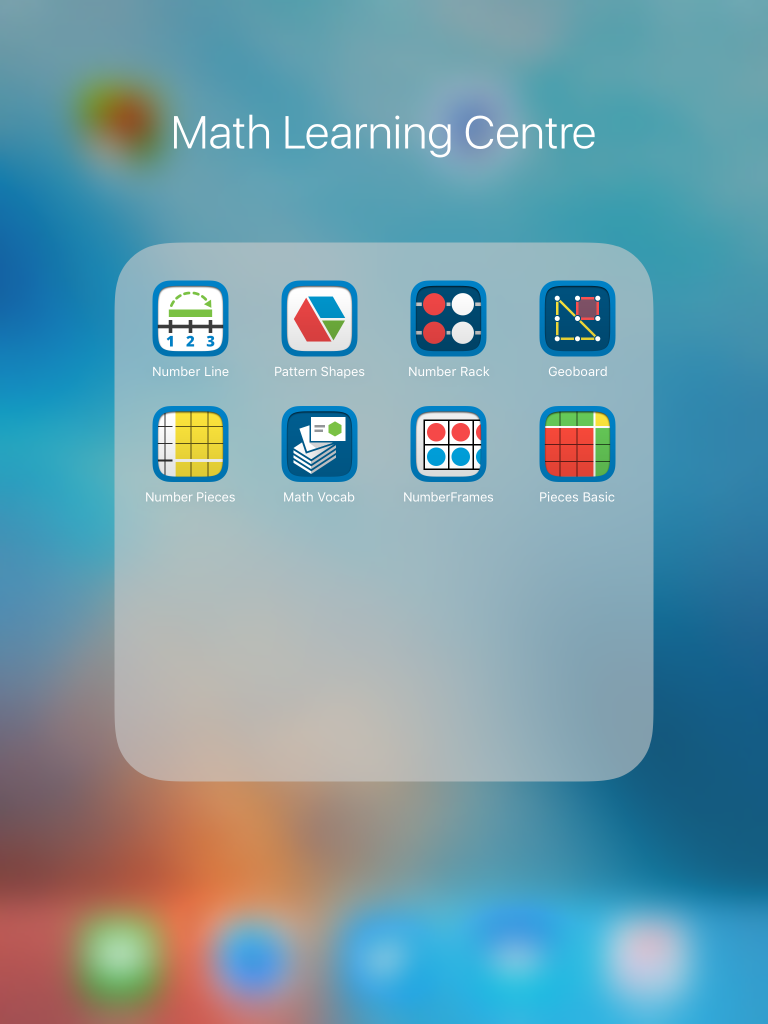by The Editor | Feb 27, 2017 | Glow, Glow Blogs, Latest News
Pupils across Midlothian are talking about blogs, are bloggers and share blogs but what are they talking about? How do they blog? Who can blog?
What is a blog?
The word blog is short for ‘weblog.’ It is a regularly updated website belonging to one person or a group that is written informally and can be shared with the rest of the world. Our LTT site is an edublog and so most posts are informal and follow a conversational style. Each post created is displayed in reverse chronological order so that the most recent entry shows first at the top of the page.
A blogger is someone who writes the content for a blog. In a recent visit to a Midlothian primary school, a child shared her cooking blog with me where she uploads videos, recipes and photographs of things she has cooked. Another child had a personal blog to document her learning about coding.
Anyone can blog and there a variety of platforms in which this can be done online. Within Glow, there is a Glow Blogs Midlothian tile in which pupils, teachers and groups can create blogs which are safe to use due to Glow safety parameters.
and there a variety of platforms in which this can be done online. Within Glow, there is a Glow Blogs Midlothian tile in which pupils, teachers and groups can create blogs which are safe to use due to Glow safety parameters.
Why should you use blogs in the classroom?
Glow blogs used in the classroom are a great way of pupils coming together and sharing their learning with the outside world as well as using it as an engagement tool in writing. Currently, Hawthornden Primary School use blogs for each class so that they can share their learning. Saint Mary’s PS recently created a blog about their Very Important Bear topic so that pupils could post about their experiences of taking their class bear home. BrainPOP have created a handy video explaining why you should use a school blog which you can watch here.
Who can see it? Is it safe?
If you create a blog using the Glow blogs tile, you can set your security settings. You can either make your blog completely private, accessible to Glow users only or accessible to all. I always tell classes to keep it completely private until we have the content and design up and running. This is also a good way of monitoring what the children are posting and sharing lessons on appropriate and inappropriate content. It should be noted also that teachers can set a class blog to approved posts only meaning only posts approved by the class teacher will show.
Examples of blogs
Hawthornden Primary School (P2)
Hawthornden Primary School (P3/4)
Hawthornden Primary School (P7)
mi:SPACE blog
Design Department @ Saint David’s High School
by The Editor | Feb 27, 2017 | e-portfolio, Glow

What is an e-Portfolio?
A Glow e-Portfolio is a digital way for pupils to share information. Pupils can document their learning experiences, reflecting on their personal progress, recording self assessment and can also attach photographs and samples of work as evidence. They can also use an e-Portfolio to share personal achievements.
Why do we need to know?
Having a digital e-Portfolio is useful as all learners are able to access their Glow accounts at school and home. It gives them a central place to record key learning experiences and encourages them to be reflective. E-Portfolio’s can be shared with class teachers so that they can keep track of a learners personal progress. Parents and carers can also be shown it by pupils to keep them informed about learning.
In Midlothian, primary schools are using Glow e-Portfolio’s in Primary 7 so that pupils can create Learner Profiles which can be shared during their first week of high school. Other schools have started this process further down the school instead of using a paper based folio of work.
Glow have provided excellent step by step instructions on setting up an e-portfolio which include video and written instructions here.
by The Editor | Feb 27, 2017 | Film and Photography, Green Screen, Loanbank, Padcasters, Teaching and Learning
In our Loanbank, we have a green screen available which can be used alongside iMovie to create films, tell stories, explain ideas and express yourself in a variety of ways.
The green screen effect is used by actors in films to make it look as though characters are in different places when in reality they are at a film studio. For example, using green screen, films set in space can be created.
Using the Green Screen by Do Ink app (£2.99), pupils can create footage using their own backdrops. When learning about French, pupils have used a Paris background or a weather chart when reporting the weather. Recently, as part of our mi:SPACE project, pupils have been using Green Screen to create lots of films. Here is an example of one. If you are interested in watching more, our mi:SPACE Glow Video Channel has many more excellent examples.
Using Green Screen from Midlothian LTT on Vimeo.
by The Editor | Feb 27, 2017 | Animation, Film and Photography, Latest News, Loanbank, Teaching and Learning
Primary 5 at Saint Mary’s Primary School have been learning about the V.I.B bear as part of their Interdisciplinary learning. In cooperative learning groups, they created animations using I Can Animate app and tripods. Here are some examples of what can be done using our animation kit from the Loanbank.
Stars of Fame Animation – Saint Mary’s PS from Midlothian LTT on Vimeo.
Pokeminion Animation – Saint Mary’s PS from Midlothian LTT on Vimeo.
FangGang Animation – Saint Mary’s PS from Midlothian LTT on Vimeo.
5 Bears Animation – Saint Mary’s PS from Midlothian LTT on Vimeo.
Teddy Bears Animation St Mary’s from Midlothian LTT on Vimeo.
by The Editor | Feb 24, 2017 | Coding, Coding Apps, iPad, Latest News, Teaching and Learning
Thanks to Nadia Kettles from Edinburgh’s Digital Learning Team, I have recently discovered free maths apps which are excellent. I will provide a screenshot below. Definitely worth a look.
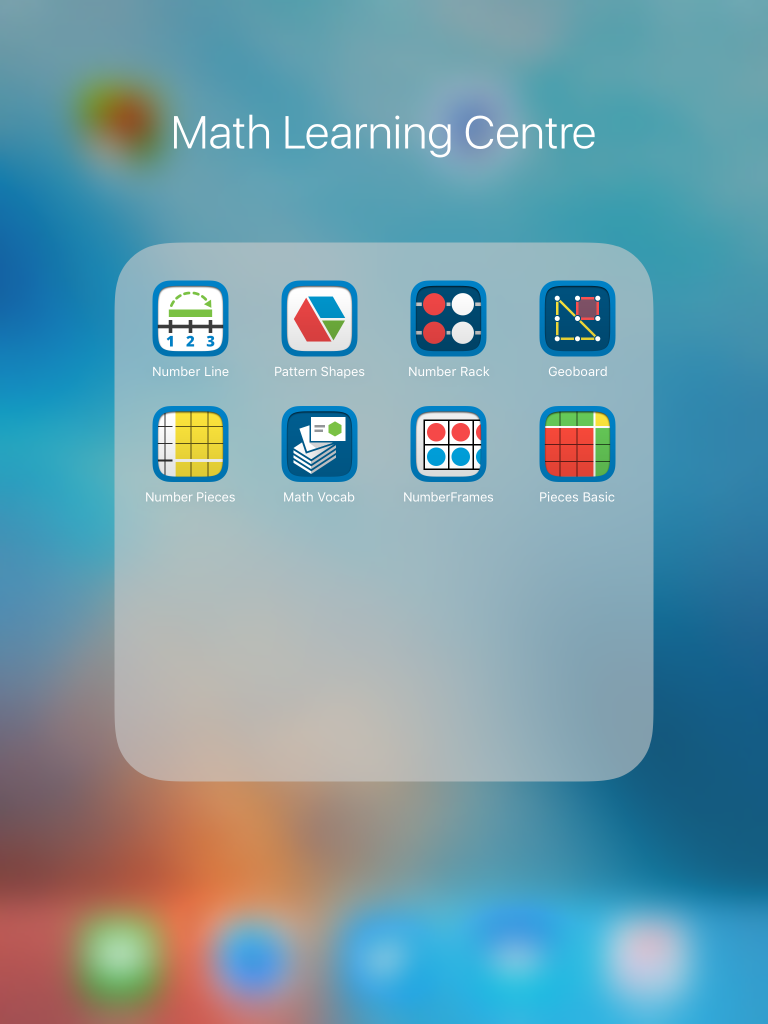
 and there a variety of platforms in which this can be done online. Within Glow, there is a Glow Blogs Midlothian tile in which pupils, teachers and groups can create blogs which are safe to use due to Glow safety parameters.
and there a variety of platforms in which this can be done online. Within Glow, there is a Glow Blogs Midlothian tile in which pupils, teachers and groups can create blogs which are safe to use due to Glow safety parameters.