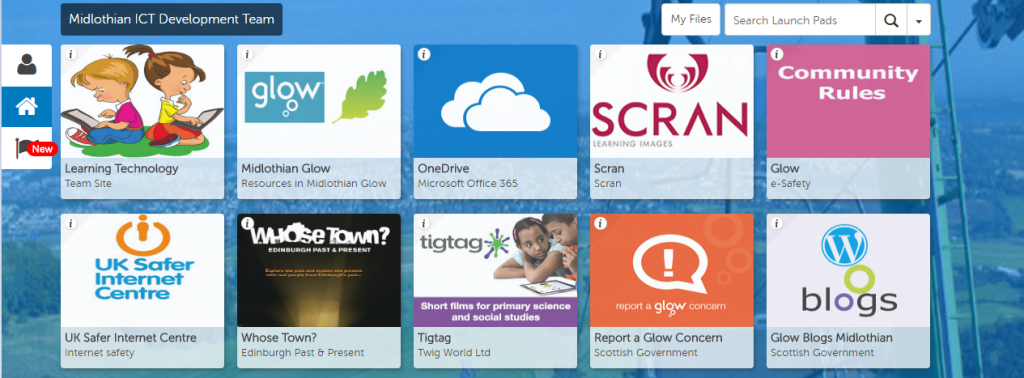Glow Launchpad
When you first log into Glow, you will be taken to a launchpad which shows a variety of tiles. Each tile is a link which takes you to tools and services which you can access for free with your Glow account.
There are 3 launchpads available.
 Personal launchpad – Can be customised by each individual. I add the tiles I use most commonly to make my user experience accessible and faster.
Personal launchpad – Can be customised by each individual. I add the tiles I use most commonly to make my user experience accessible and faster.
School launchpad – Tiles which have been added by each school. Useful tiles such as TigTag, Midlothian Resources and One Drive are all available in this section.
Scotland launchpad – Created by staff from Glow.
Your Glow Launchpad will look similar to this:
I always suggest that learners and teachers click on each of the tiles to find out exactly what they do, the launchpad cannot break. Doing this will inform choices for a personal launchpad and will help users become familiar with what Glow has to offer.