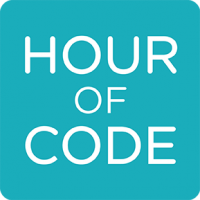
Using algorithms in P3-7
In Primary 3-7, learners at Saint Matthew’s Primary School discovered what an algorithm is. For this lesson I used res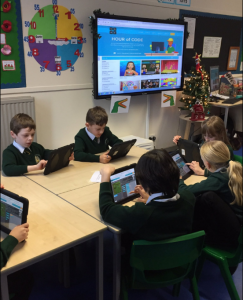 ources from Barefoot Computing. After watching a short video and discussing algorithms we see everyday, learners followed my class algorithm to create a monster using a Whiteboard app. After the algorithm was complete, the learners shared their creations and discussed as a class why every monster was not the same. We discovered that when creating an algorithm, each step has to be clear and specific otherwise it wouldn’t work in they way we want it to.
ources from Barefoot Computing. After watching a short video and discussing algorithms we see everyday, learners followed my class algorithm to create a monster using a Whiteboard app. After the algorithm was complete, the learners shared their creations and discussed as a class why every monster was not the same. We discovered that when creating an algorithm, each step has to be clear and specific otherwise it wouldn’t work in they way we want it to.
I then introduced learners to a great resource, Hour of Code. This is a website that can be accessed at home or in school. Learners are not required to create accounts, unless it is necessary to keep an online record of work. Each tutorial available is designed for all ages in over 45 languages and contains teacher notes and resources.
Today, learners were instructed to use a self led tutorial, Minecraft Hour of Code to create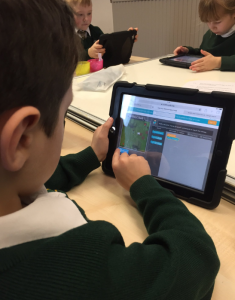 algorithms which would allow them to design a game. This was very popular as many of the children play Minecraft at home and were interested in how games are created through block coding. Children who have English as their second language were also able to opt for their first language to work through each challenge independently. Each stage of the challenge had pre recorded videos of the creators of Minecraft explaining how games are made and how to complete the following challenge.
algorithms which would allow them to design a game. This was very popular as many of the children play Minecraft at home and were interested in how games are created through block coding. Children who have English as their second language were also able to opt for their first language to work through each challenge independently. Each stage of the challenge had pre recorded videos of the creators of Minecraft explaining how games are made and how to complete the following challenge.
When I left the class, they were thoroughly engaged, remembered and understood what an algorithm is and were eager to test out new tutorials. A recent update is an Hour of Code for Moana, a recently released Disney film.
Next week between 5-11 of December, there is a global Hour of Code which learners can take part in. You can take part by visiting this link: Global Hour of Code .
No experience is n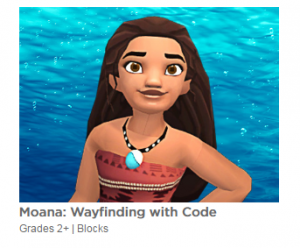 eeded and is recommended for ages 4 to 104.
eeded and is recommended for ages 4 to 104.
