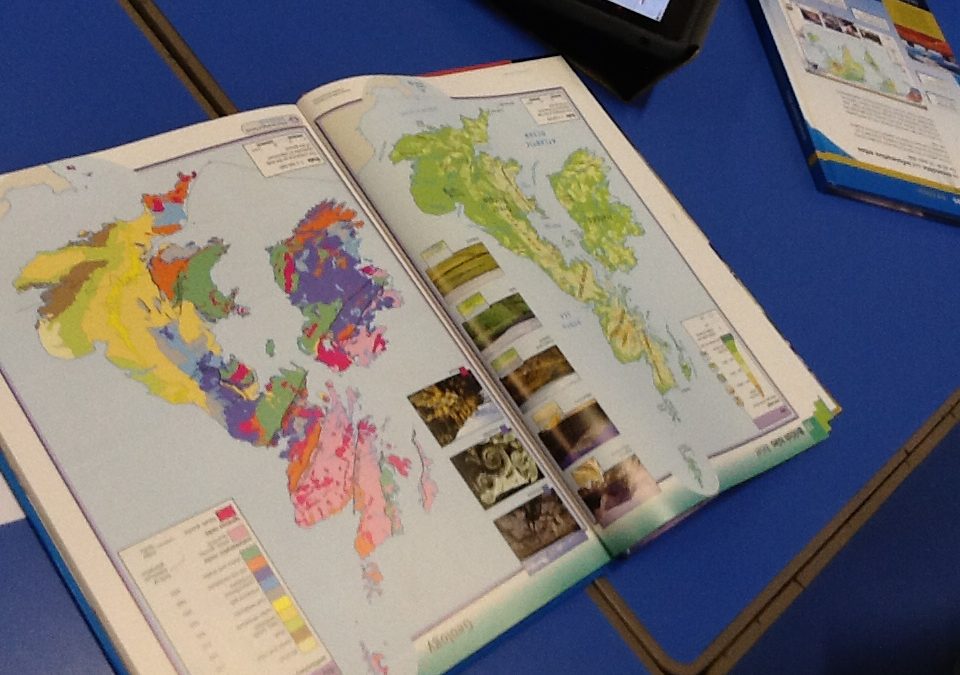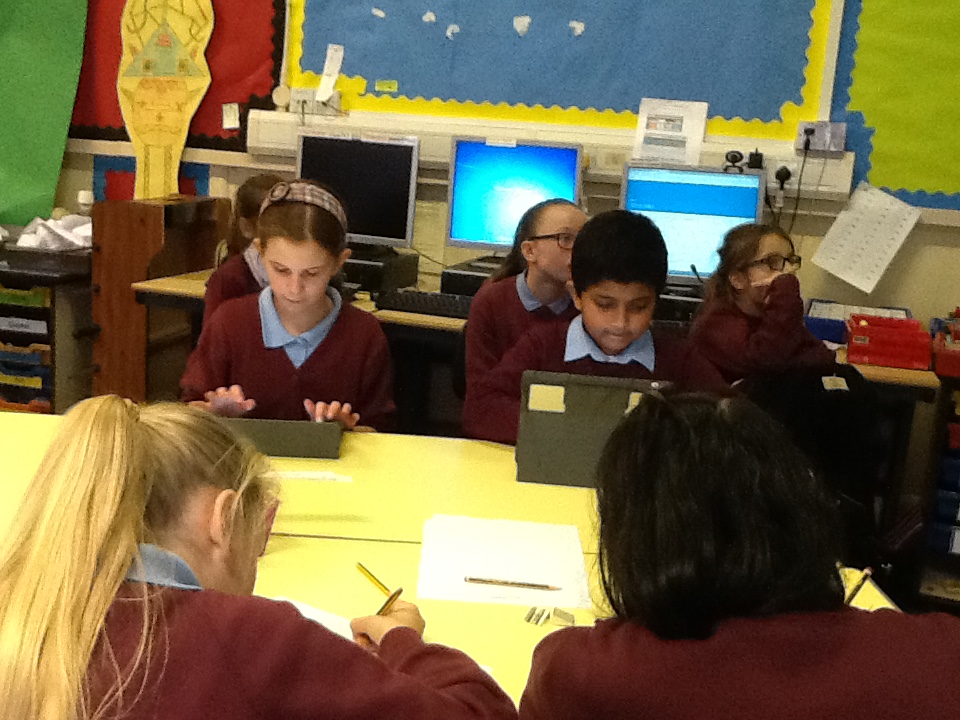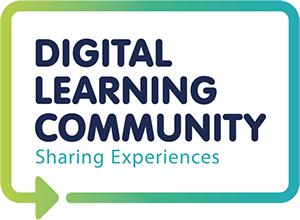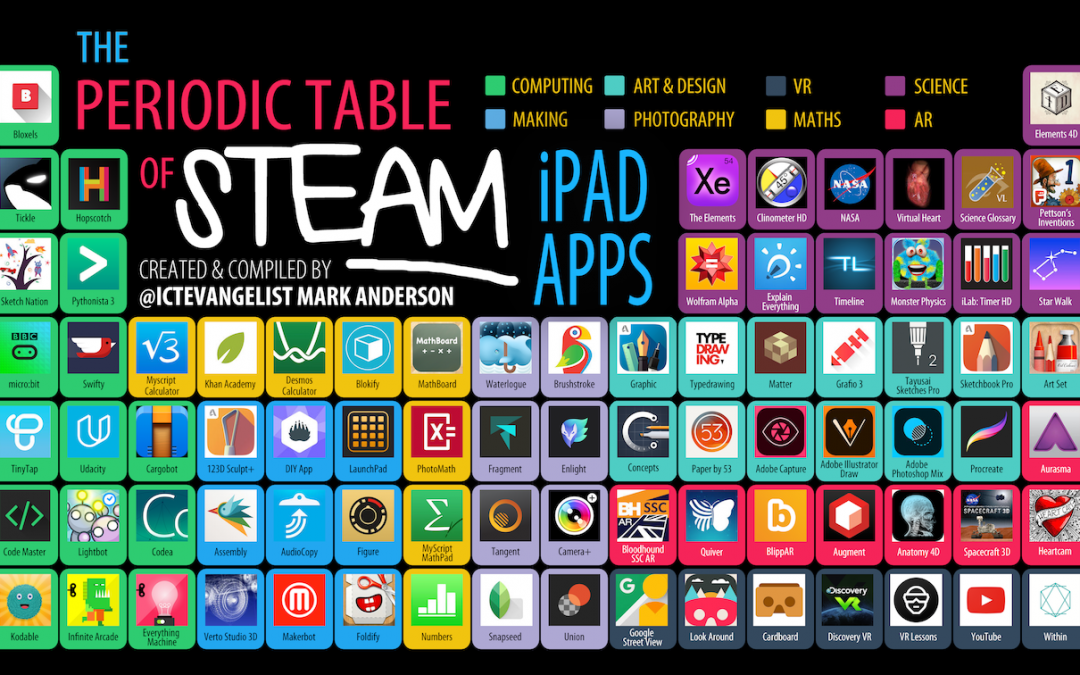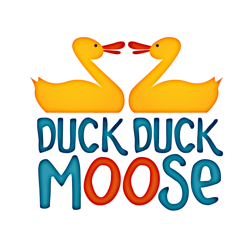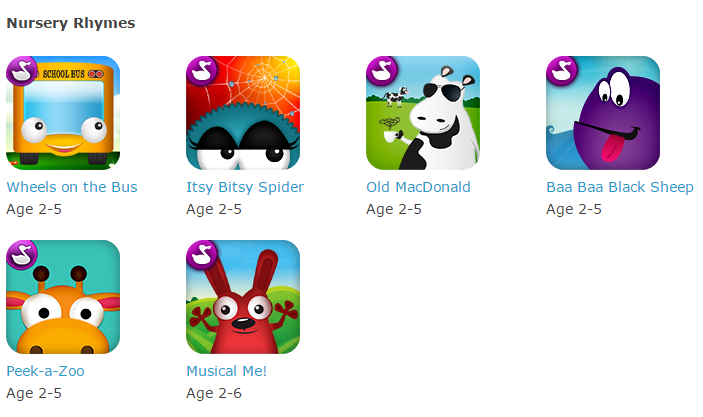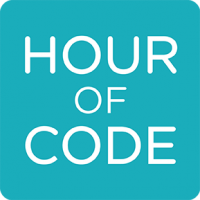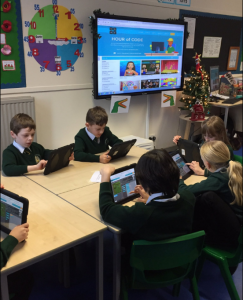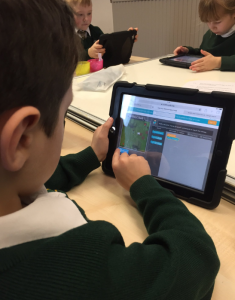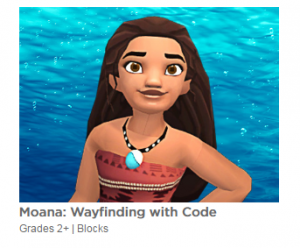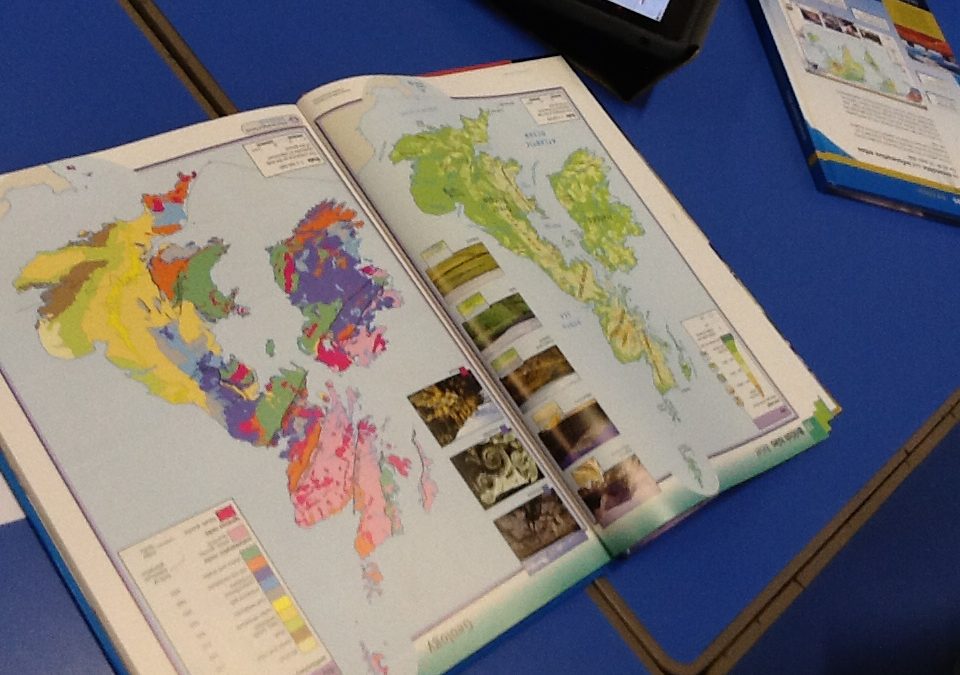
by The Editor | Jan 20, 2017 | Latest News, Teaching and Learning
Before the Christmas holidays, I worked alongside pupils and staff in Primary 6 at Saint Mary’s Primary School to have my first ever Mystery Skype session. Initially, I contacted a teacher via the Microsoft Educator Community site. I had to ensure the teachers I was contacting were available during my school day due to different time zones. I began to speak to a teacher in Canada through email and discussed how we would take the call forward.

We played Mystery Skype. This is a guessing game for both classes as they have to find out where each class is located in the world by asking yes and no questions. In preparation, the Microsoft Educator site has a OneNote available which includes details for jobs children could do and how to prepare for the call. I visited P6 and the children applied for their roles based on their own skills and knowledge. I then allocated roles and we did a test Skype to make sure everyone knew what they were doing.
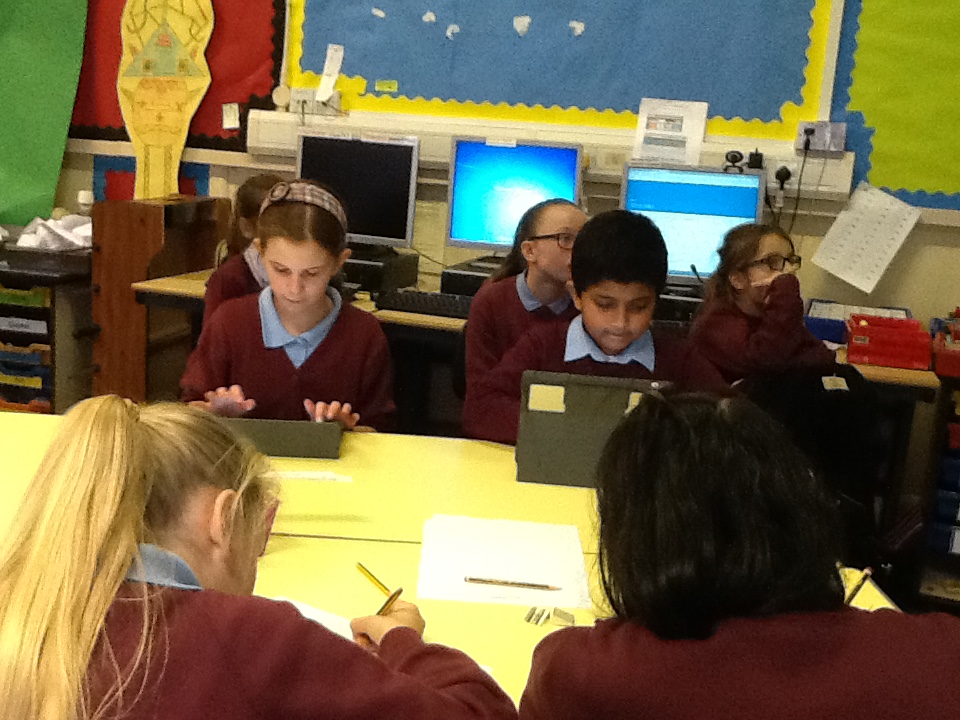
On the day of the Mystery Skype, the children connected and began to ask and answer questions. Every child was engaged and stayed in role throughout. It was amazing when the children in Canada managed to pin point Saint Mary’s Primary in Bonnyrigg. It turned out they were located in Nova Scotia, Canada. From this the children had a conversation with the children in Nova Scotia and found out they were off school the week before because of bad snow and that with high winds it was -30 degrees Celsius. They also learned more about Canadian Christmas traditions.
What a fantastic learning opportunity for both schools involved. The ability to take a class of pupils on a virtual trip to another class across the world is a great representation of how technology can enhance learning and provide learning opportunities beyond the four walls of your classroom.


by The Editor | Jan 16, 2017 | iPad, Latest News, Teaching and Learning
Thanks to the Digital Learning Team at The City of Edinburgh, I have been introduced to a great collaboration whiteboard app which can be used across the curriculum.
Baiboard 3, available for free on the app store, is designed to allow learners to ‘visualize, create and collaborate’ using tablet devices. Here is an example of a Baiboard I created today:

Once pupils have entered your ‘Meet’ code in the app, they will be able to contribute to questions posed by the teacher.
Other uses could be pupils photographing their work and sharing it on the Baiboard shown on the board with the rest of the class or as assessment tool when asking for pupil feedback,
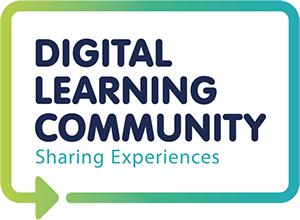
by The Editor | Jan 16, 2017 | Latest News, Teaching and Learning
Today Education Scotland announced that National Digital Learning Week 2017 (NDLW 17) will take place from 15-19 May 2017. This year the theme of the week will be ‘Digital Difference’ and throughout the week we’ll be asking you to share and celebrate the digital approaches which make a positive impact on classroom practice.
The week will be packed with inspiring case studies from Early Learning and Childcare through to Senior Phase and beyond showcasing how digital makes a difference throughout the entire learner journey equipping young people for work. There will be online events and activities giving everyone the opportunity to get involved whether you’re a digital leader or simply just starting out and looking for some digital inspiration.
On the run up to the week the Learning Technology Team will let you know more details about how you can get involved. Meantime, we would ask that you put the dates in your diary and start to think about what you might do as a class or whole school to celebrate National Digital Learning Week 2017.
Visit www.digilearn.scot for the latest
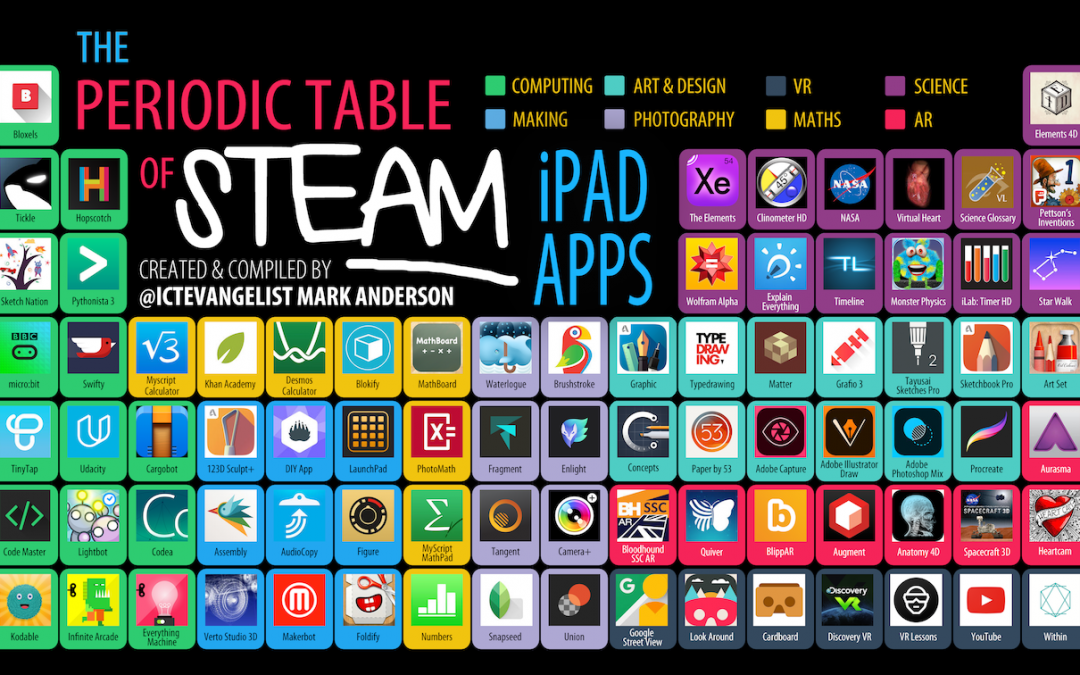
by The Editor | Jan 10, 2017 | iPad, Latest News, Teaching and Learning

I found this table of Twitter. It’s a good resource if you are thinking about downloading new apps for Science, Technology, Expressive Arts and Maths. Most apps are free to download.
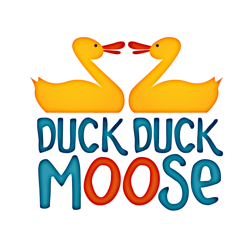
by The Editor | Jan 10, 2017 | iPad, Latest News, Teaching and Learning
Duck Duck Moose apps encourage children to explore and learn in a safe and fun environment. There are 22 educational apps available from the app store, free of charge, which enable children to consolidate their learning across the curriculum and develop their imagination and creativity.
Apps include number games which link well with SEAL, reading and word games, nursery rhyme apps and more. All apps are very user friendly and well suited to Early and First Level as well as children with additional support needs.

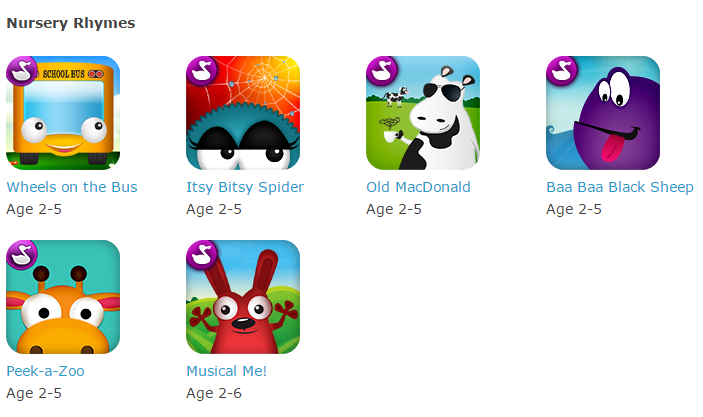

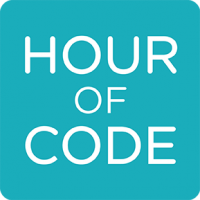
by The Editor | Dec 1, 2016 | Coding, Game Based Learning, Latest News, Programmable Technology, Teaching and Learning
In Primary 3-7, learners at Saint Matthew’s Primary School discovered what an algorithm is. For this lesson I used res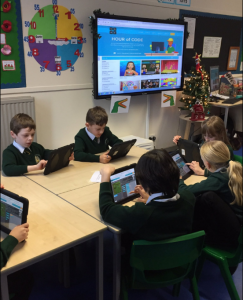 ources from Barefoot Computing. After watching a short video and discussing algorithms we see everyday, learners followed my class algorithm to create a monster using a Whiteboard app. After the algorithm was complete, the learners shared their creations and discussed as a class why every monster was not the same. We discovered that when creating an algorithm, each step has to be clear and specific otherwise it wouldn’t work in they way we want it to.
ources from Barefoot Computing. After watching a short video and discussing algorithms we see everyday, learners followed my class algorithm to create a monster using a Whiteboard app. After the algorithm was complete, the learners shared their creations and discussed as a class why every monster was not the same. We discovered that when creating an algorithm, each step has to be clear and specific otherwise it wouldn’t work in they way we want it to.
I then introduced learners to a great resource, Hour of Code. This is a website that can be accessed at home or in school. Learners are not required to create accounts, unless it is necessary to keep an online record of work. Each tutorial available is designed for all ages in over 45 languages and contains teacher notes and resources.
Today, learners were instructed to use a self led tutorial, Minecraft Hour of Code to create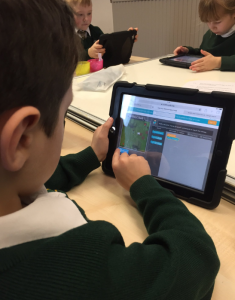 algorithms which would allow them to design a game. This was very popular as many of the children play Minecraft at home and were interested in how games are created through block coding. Children who have English as their second language were also able to opt for their first language to work through each challenge independently. Each stage of the challenge had pre recorded videos of the creators of Minecraft explaining how games are made and how to complete the following challenge.
algorithms which would allow them to design a game. This was very popular as many of the children play Minecraft at home and were interested in how games are created through block coding. Children who have English as their second language were also able to opt for their first language to work through each challenge independently. Each stage of the challenge had pre recorded videos of the creators of Minecraft explaining how games are made and how to complete the following challenge.
When I left the class, they were thoroughly engaged, remembered and understood what an algorithm is and were eager to test out new tutorials. A recent update is an Hour of Code for Moana, a recently released Disney film.
Next week between 5-11 of December, there is a global Hour of Code which learners can take part in. You can take part by visiting this link: Global Hour of Code .
No experience is n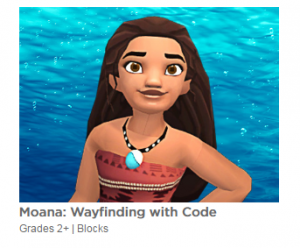 eeded and is recommended for ages 4 to 104.
eeded and is recommended for ages 4 to 104.