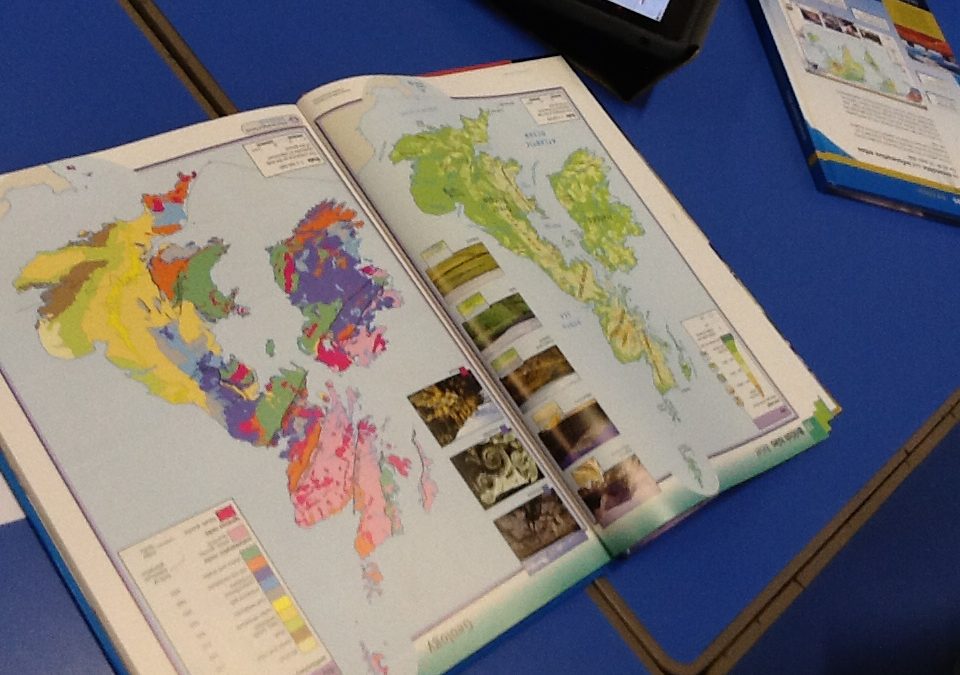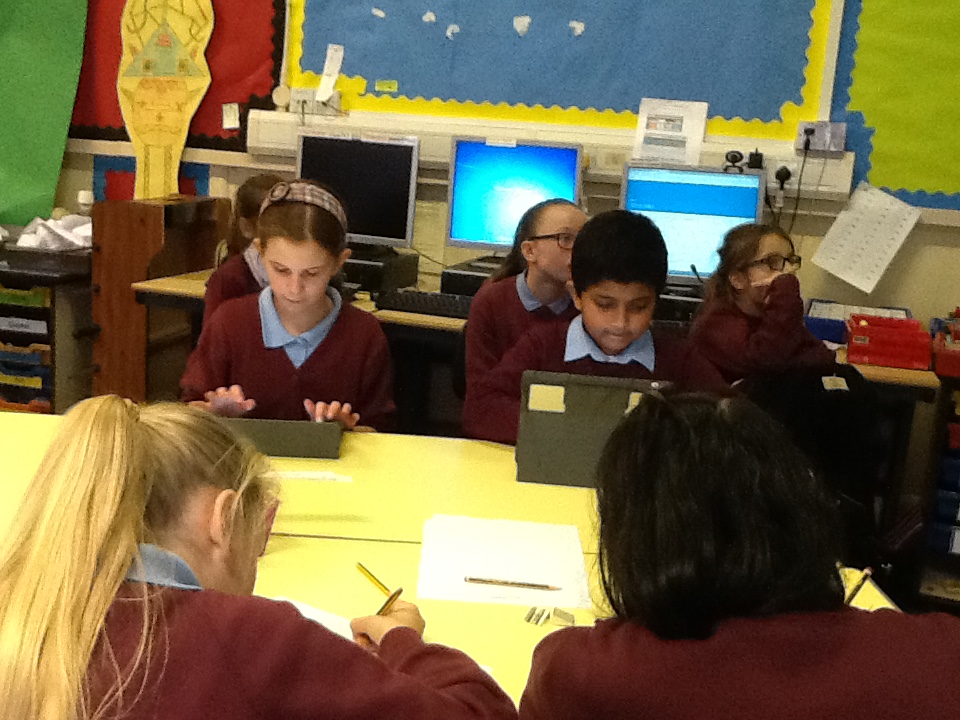by The Editor | Feb 24, 2017 | Coding, Coding Apps, iPad, Latest News, Teaching and Learning
Lots of teachers have been asking for lists of apps which can be used in the classroom that I have found useful. This is a tricky task as the app store is constantly adding more and more great apps that can be used across the school. Below I am going to provide a screenshot of the apps I use when teaching coding lessons. Below the screenshot I will provide a brief summary of each. The best news is….they are all free!
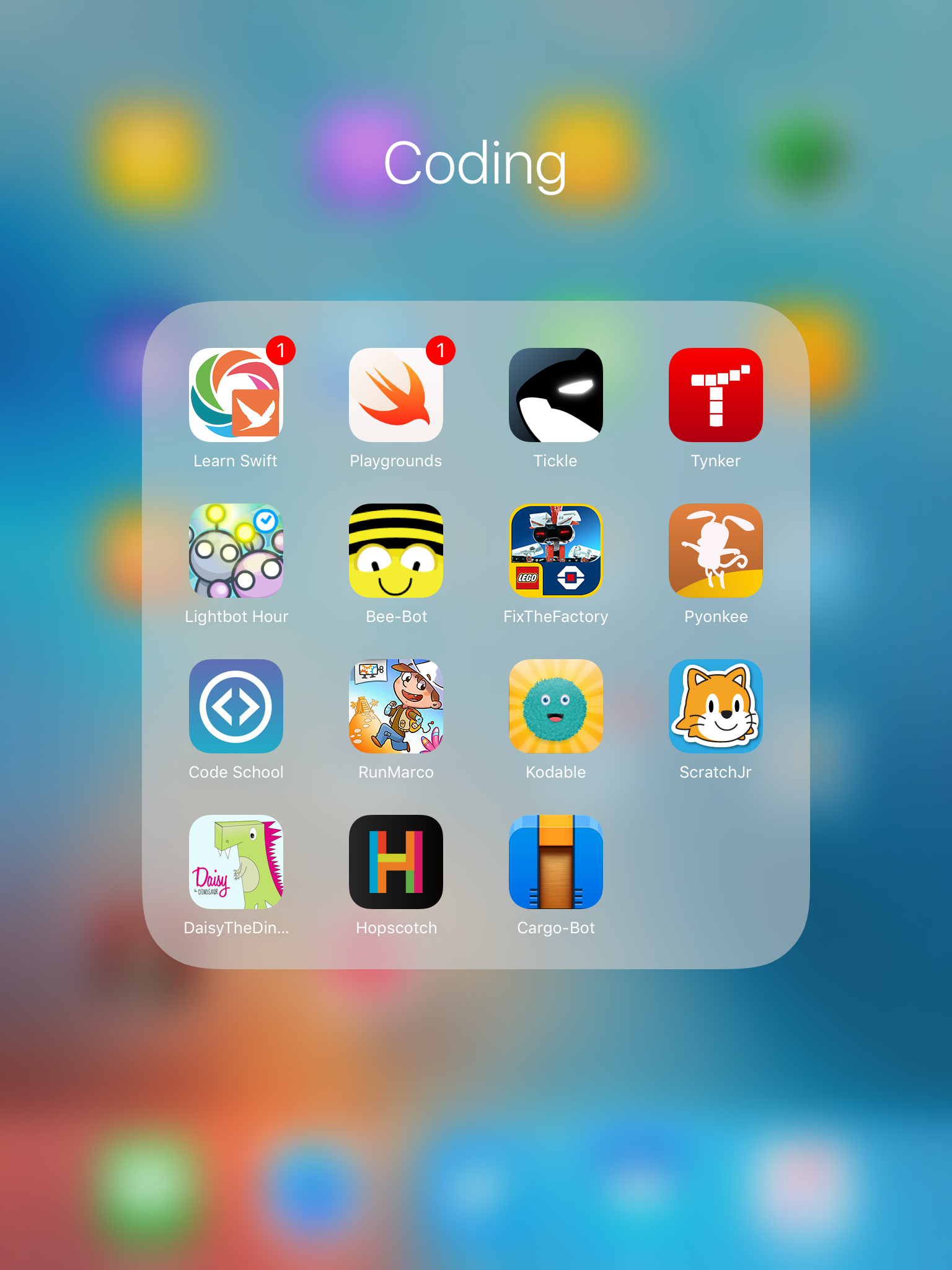 Swift – Swift Playgrounds is a new Apple app which teaches you to write Swift code in a fun, interactive way. It is heavily text based so your pupils would have to be able to read the instructions. It also comes with nice explanations about coding. I would recommend this app at the end of primary school into secondary and more so for pupils who have had experience with computer coding.
Swift – Swift Playgrounds is a new Apple app which teaches you to write Swift code in a fun, interactive way. It is heavily text based so your pupils would have to be able to read the instructions. It also comes with nice explanations about coding. I would recommend this app at the end of primary school into secondary and more so for pupils who have had experience with computer coding.
Tickle/Tynker – Both of these apps connect all of your devices together so you can code and program multiple devices from one iPad. By devices I am referring to Sphero, Dash and Dot, Drones and so on. It is very similar to Scratch which is block based coding.
Lightbot Hour: This app challenges pupils to program the Lightbot to light up all the blue squares. It allows children to problem solve and practice loops and sequences.
Bee-Bot – I have used this app with Primary 1 onwards to teach maths and programming. It is exactly the same as a real Beebot device. Stars are awarded based on the number of attempts needed to program the Beebot which children like.
Fix The Factory – This app is a puzzle game from Lego Mindstorms. It involves coding a humanoid robot to walk, rotate, grab, shoot and put misplaced battery packs at the NOGO factory back in their right place.
Pyonkee – Children can use visual blocks (similar to Scratch) to create original games, animations and stories on their own as well as using computational thinking skills and logic. I have used this after using Scratch.
Code School – I have used this more at Second Level to look closely at html coding but the app has been recently updated and now allows you to view screencasts on Ruby, Java Script, Python etc. This is a great resource for pupils ready for more challenge.
Run Marco – I recently found this app. It involves pupils coding Marco or Sophia through a series of levels. It is designed for 6 year olds and up and is block based visual coding.
Kodable – Children LOVE this one. A lovely furry ball that needs to collect coins. The children have to code the ball using directions and colour blocks. Lower primary and up!
Scratch Jr – Popular app used by schools to introduce coding. I have used this in Primary 1 to 7 to introduce coding. You can increase the level of challenge to extend coding skills. Teacher’s have noted that this is a great tool for literacy and IDL work.
Daisy the Dino – Very similar to Scratch except it is a dinosaur called Daisy instead.
Hopscotch – Great app to design and program games. There are excellent tutorial videos which you can play in the bottom corner of your screen as you are coding on your project. Children in my class last year created a surfer riding on waves made out of blue emojis!
Cargo-Bot – Harder than it looks. I struggle with the harder levels of this but some children in my class managed to get it. Great for computational thinking skills.

by The Editor | Feb 23, 2017 | Coding, Latest News, Programmable Technology, Spheros, Teaching and Learning
Sphero Education have created STEM challenges which can be completed by using Sphero. There are many ideas from schools across the world on Twitter and Pinterest but here are a few lesson plans available from their website which could be useful.
Chariot Challenge
Introduction: Intro-1ykmhip
Challenge Documents: STEM1-2keb1cn
Bridge Building Challenge
Introduction:Intro-1ykmhjl
Challenge Documents: STEM2-22jakud
Hydro Hypothesis Challenge
Introduction:Intro-1ykmhko
Challenge Documents: STEM3-1s5ympp
Maze Mayhem Challenge
Introduction: Intro-1ykmhm4
Challenge Documents: STEM4-15g3uf4

by The Editor | Feb 23, 2017 | Coding, Latest News, Programmable Technology, Spheros, Teaching and Learning
Sphero Education provides lots of different resources which support teachers in delivering Maths experiences and outcomes. They provide an introduction, student guide, teacher guide and worksheet for each lesson. By clicking on the PDF’s below, you will get access to the materials you will need.
2D Geometry
Introduction: Intro-1ykmgul
Student Guide: MacroLab2_StudentGuide-1lv770v
Teacher Guide: MacroLab2_TeacherGuide-27c7yaq
Worksheet: MacroLab2_Worksheet-y83spq
Mean, Median and Mode
Introduction: Intro-1ykmh0w
Student Guide: MacroLab3_StudentGuide-1uxn9ff
Teacher Guide :MacroLab3_TeacherGuide-10a00b1
Worksheet: MacroLab3_Worksheet-1vp9cci
Percentages
Introduction:Intro-1ykmh3g
Student Guide: MacroLab4_StudentGuide-1mcup4j
Teacher Guide: MacroLab4_TeacherGuide-28zzb2e
Worksheet: MacroLab4_Worksheet-ooyy3d
Patterns and Colours
Introduction: Intro-1ykmh5a
Student Guide: MacroLab5_StudentGuide-1uhjv6e
Teacher Guide: MacroLab5_TeacherGuide-ypocyx
Worksheet: MacroLab5_Worksheet-244fvar
Time, Distance, Speed
Introduction: ._Intro-22rzhzl
Student Guide: ._MacroLab1_StudentGuide-1fhvn8f
Teacher Guide: ._MacroLab1_TeacherGuide-2azzuq8
Worksheet: ._MacroLab1_Worksheet-2ge6onh
Other fun learning opportunities: Angles-266z2om
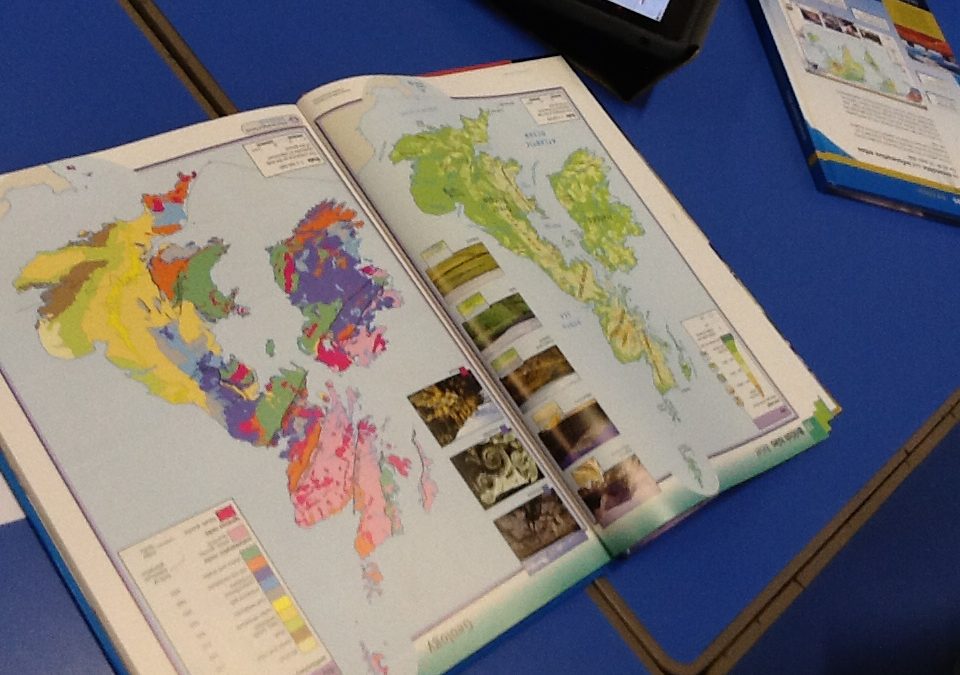
by The Editor | Jan 20, 2017 | Latest News, Teaching and Learning
Before the Christmas holidays, I worked alongside pupils and staff in Primary 6 at Saint Mary’s Primary School to have my first ever Mystery Skype session. Initially, I contacted a teacher via the Microsoft Educator Community site. I had to ensure the teachers I was contacting were available during my school day due to different time zones. I began to speak to a teacher in Canada through email and discussed how we would take the call forward.

We played Mystery Skype. This is a guessing game for both classes as they have to find out where each class is located in the world by asking yes and no questions. In preparation, the Microsoft Educator site has a OneNote available which includes details for jobs children could do and how to prepare for the call. I visited P6 and the children applied for their roles based on their own skills and knowledge. I then allocated roles and we did a test Skype to make sure everyone knew what they were doing.
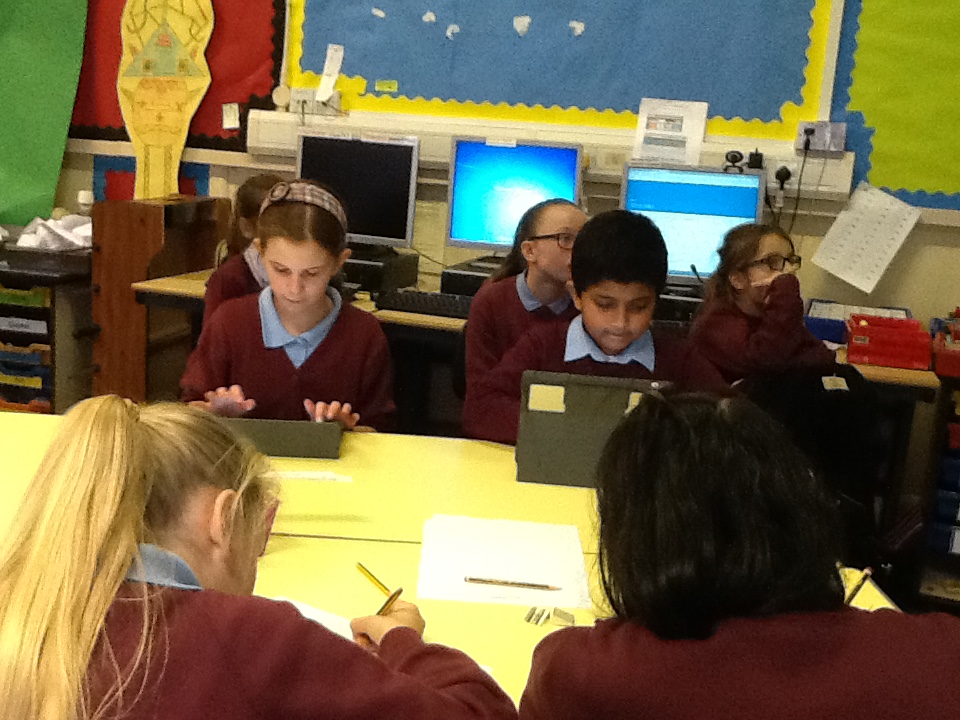
On the day of the Mystery Skype, the children connected and began to ask and answer questions. Every child was engaged and stayed in role throughout. It was amazing when the children in Canada managed to pin point Saint Mary’s Primary in Bonnyrigg. It turned out they were located in Nova Scotia, Canada. From this the children had a conversation with the children in Nova Scotia and found out they were off school the week before because of bad snow and that with high winds it was -30 degrees Celsius. They also learned more about Canadian Christmas traditions.
What a fantastic learning opportunity for both schools involved. The ability to take a class of pupils on a virtual trip to another class across the world is a great representation of how technology can enhance learning and provide learning opportunities beyond the four walls of your classroom.

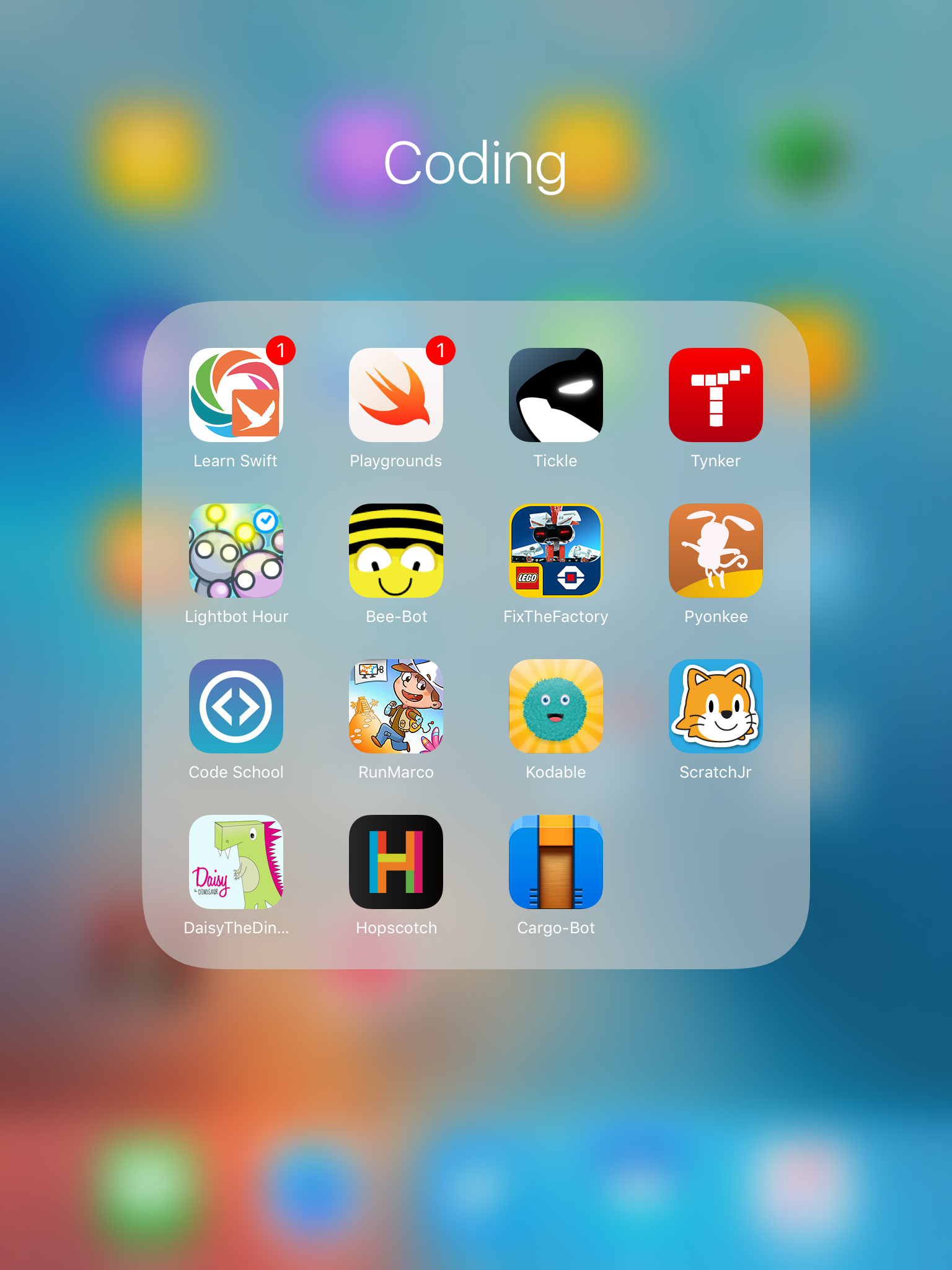 Swift – Swift Playgrounds is a new Apple app which teaches you to write Swift code in a fun, interactive way. It is heavily text based so your pupils would have to be able to read the instructions. It also comes with nice explanations about coding. I would recommend this app at the end of primary school into secondary and more so for pupils who have had experience with computer coding.
Swift – Swift Playgrounds is a new Apple app which teaches you to write Swift code in a fun, interactive way. It is heavily text based so your pupils would have to be able to read the instructions. It also comes with nice explanations about coding. I would recommend this app at the end of primary school into secondary and more so for pupils who have had experience with computer coding.