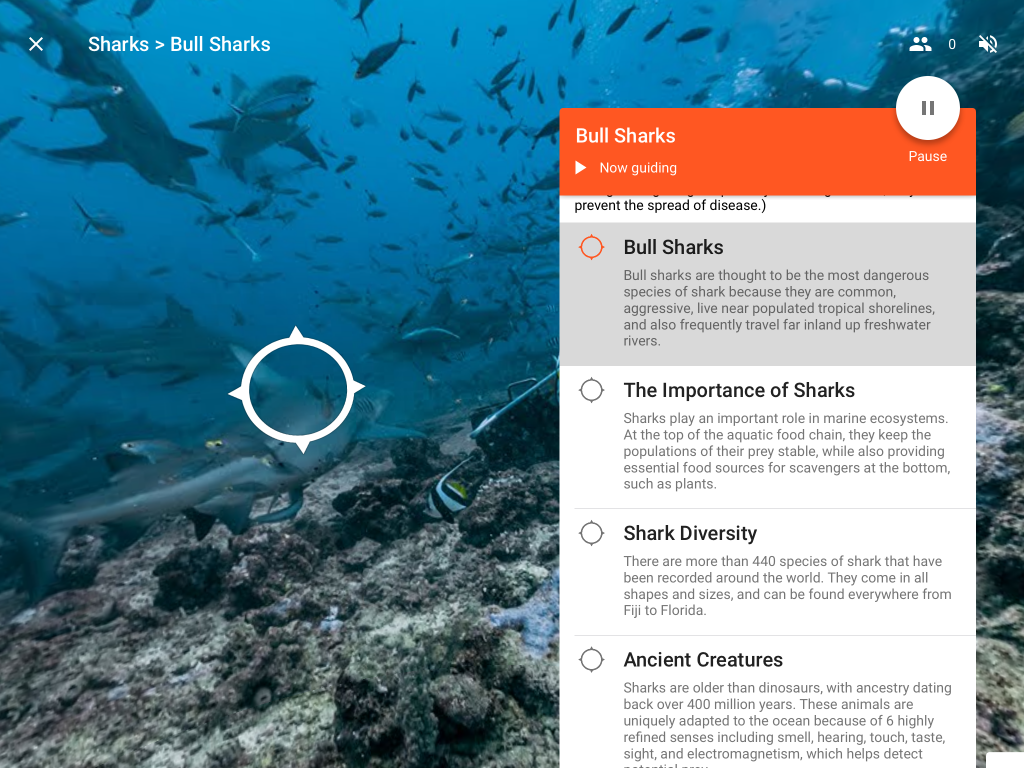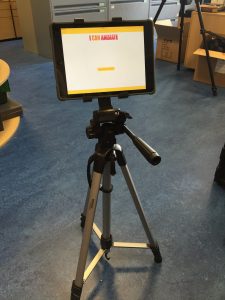by The Editor | Nov 4, 2016 | Glow, O365, Teaching and Learning
 Office Sway is a presentation tool available as part of the Office 365 tools available within your OneDrive on Glow. It has an inbuilt professional design tool which allows users to create multimedia presentations without any special software or advanced skills.
Office Sway is a presentation tool available as part of the Office 365 tools available within your OneDrive on Glow. It has an inbuilt professional design tool which allows users to create multimedia presentations without any special software or advanced skills.
Pupils and adults who have used it have expressed that it is easy to use, can be made in minutes and shared with their class. Within Sway pupils can add media content (photographs, video, tweets etc.) without having to leave the page they are working on as there is an inbuilt search engine that they can access on the left side of their screen.
Sways can be worked on collaboratively by multiple users and shared to others quickly and easily. The Microsoft Education website has lots of video tutorials and CPD opportunities available for teachers to find out more.For more information click on this link Introduction to Sway
by The Editor | Nov 4, 2016 | CLPL, Latest News, Teaching and Learning
With a Virtual Reality (VR) viewer and Google Expeditions, pupils can go on school trips around the world from their classroom. Expeditions enables teachers to guide groups of pupils through a variety of 360° and 3D images while pointing out interesting sights and information along the way.
On the Expeditions app, available from the app store, there are opportunities to take children to the Great Barrier Reef, National Parks in America, San Diego Zoo, Everest, Shark Diving and beyond. The app is quick and easy to use and pupils can connect to a lesson from their VR device if they are using the same wifi network.
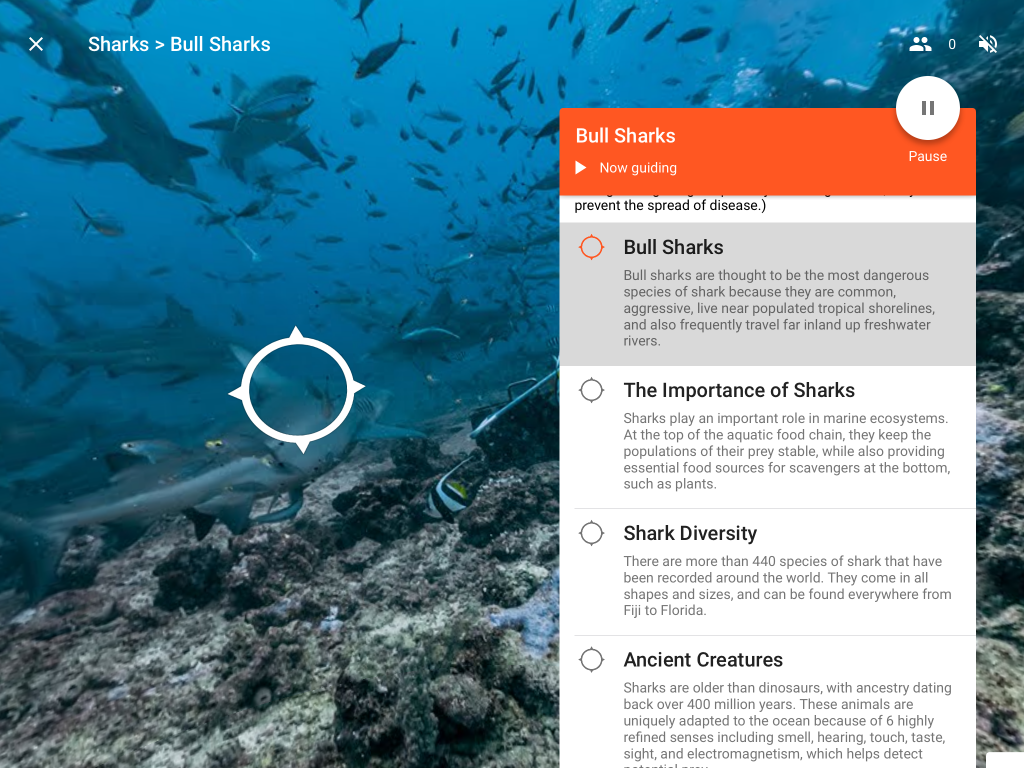
On the above expedition, the teacher is able to take children shark diving. Without any prior knowledge of sharks, the teacher is able to deliver information using prompts and information provided on the app. Pupils can be prompted to look at different areas of the 360° image and can follow arrows on their VR devices so that everyone can see the same thing.
In Midlothian, Strathesk PS invited Google Expeditions to their school. All staff received 15 minutes of training and then delivered expeditions to their classes with the support of Google staff. The photograph below shows a class of P7 visiting the moon.

Google Expeditions offer free visits to schools and staff training as well as bringing all of the kit. If interested in having this experience in your school please contact the Learning Technology Team for further information.

by The Editor | Sep 9, 2016 | Animation, Loanbank
I Can Animate, stop animation software is accessible to all ages and abilities and used by teachers all over the world.
In our LTT Loanbank, we currently have 2 animation kits which both have 5 ipads per kit, the I Can Animate app installed and access to the ipad camera. In set 1, there are tripods to support the ipads and set 2, desk clamps.
Please contact the Learning Technology Team for further information and assistance on using these in your classroom practice to deliver an exciting, technological learning experience which can be of great use when delivering interdisciplinary learning topics.
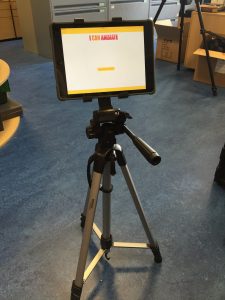

.
 Office Sway is a presentation tool available as part of the Office 365 tools available within your OneDrive on Glow. It has an inbuilt professional design tool which allows users to create multimedia presentations without any special software or advanced skills.
Office Sway is a presentation tool available as part of the Office 365 tools available within your OneDrive on Glow. It has an inbuilt professional design tool which allows users to create multimedia presentations without any special software or advanced skills.